Protect Your iPhone from Dangerous Pegasus Spyware with This Simple $1 App
The Pegasus spyware is one of the most dangerous threats out there. This zero-day exploit doesn’t require any action from the user to compromise even the best iPhones. A single infected iMessage is enough to jeopardize your personal data, giving the spyware access to almost everything on your device.
Thankfully, there’s now a simple and affordable way to check if you’ve been targeted. For just $1, the iVerify Basics app allows you to scan your iPhone monthly for Pegasus spyware and analyze the results with ease.
Since its launch in May, iVerify has scanned about 2,500 devices and discovered seven infected ones. Surprisingly, the individuals targeted weren’t the usual suspects like political activists or journalists. Instead, they were business leaders and individuals in government or commercial roles.
While Apple does make efforts to notify iPhone users about potential Pegasus infections, the iVerify Basics app provides an additional layer of protection. With a free version of its subscription service, users can run monthly scans on their devices. For business users, the app offers continuous scans through the “Mobile Threat Hunting” feature, utilizing signature-based malware detection, machine learning, and heuristics to uncover signs of spyware or malware.
Putting iVerify to the test
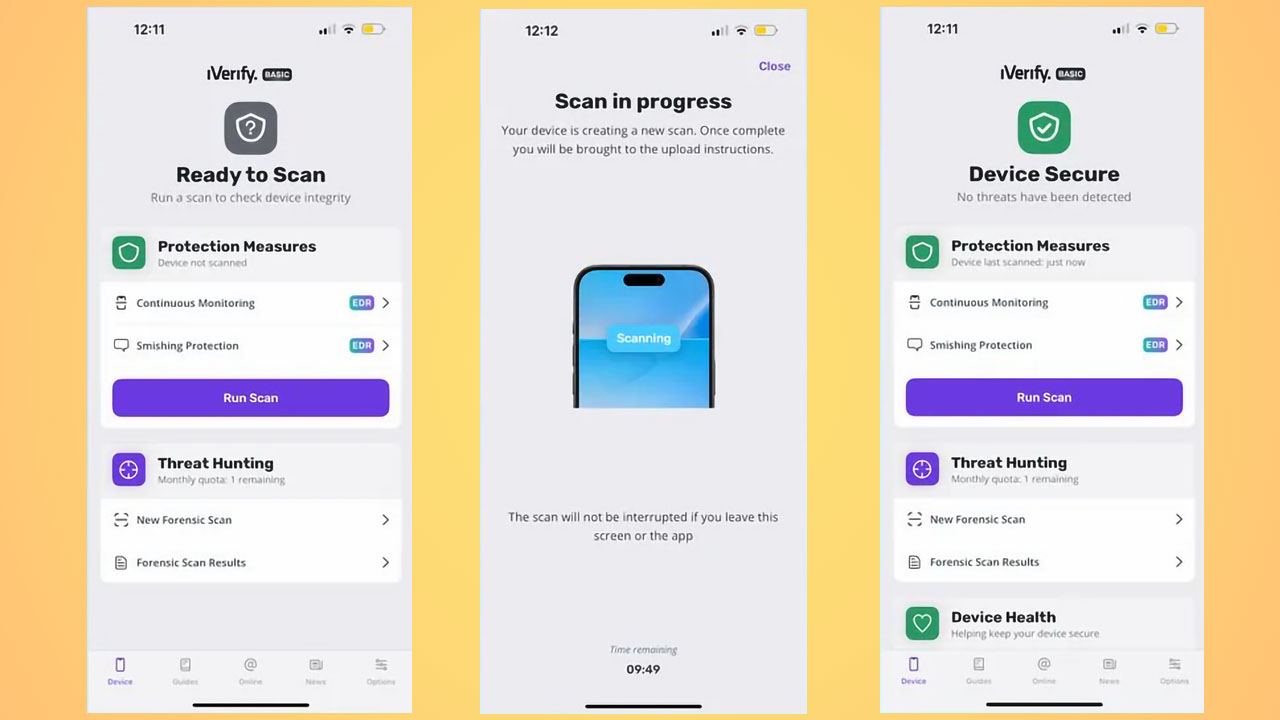
Using the iVerify Basics app is a breeze. Once downloaded, the app opens with an introduction screen explaining its goal: to offer insights backed by top-notch security research and the latest attacker techniques to help users stay protected.
After tapping “Continue,” you’re taken to a screen with two options: Protection Measures or Threat Hunting. The Protection Measures section includes features like SMS phishing scans and continuous monitoring, while the Threat Hunting section is where you’ll find the monthly Pegasus spyware scan.
I decided to run the New Forensic Scan, which took about ten minutes to complete. Impressively, I didn’t need to keep the app open or the phone on during the process.
When the scan was done, I was relieved to see that no threats had been detected on my device. The app also provided instructions for submitting the scan results to iVerify for further analysis. After entering my email address, I could be contacted if anything suspicious was found in the results.
The entire process was straightforward, quick, and reassuring. iVerify goes beyond scanning, offering additional layers of security within the app. Buttons at the bottom lead to guides like “Protect Against Theft” and “Protect Wireless Data,” as well as resources on using security software, password managers, and two-step verification.
Due to Apple’s restrictions on malware scanning, there’s no iPhone equivalent to the best Android antivirus apps. While some Mac antivirus software, like Intego, can scan iPhones or iPads for malware, they require connecting the device to a Mac via USB. For just $1, however, the iVerify Basics app is an easier and more affordable alternative.
Even if you’re not a high-profile target, downloading iVerify Basics could be worth it for the peace of mind it provides after confirming your device is threat-free.






