Namecheap Revew – Best Web Hosting for Beginners
Namecheap truly lives up to its name by offering some of the most affordable prices in the market. While there are some trade-offs—like having to pay for SSL after the first year with shared hosting—there’s still plenty of value to be found here. It’s especially appealing for bargain-hunters with simpler websites or business users needing low-cost dedicated hosting for important projects.
Though Namecheap is best known for being a top domain registrar, where you can search for and purchase a wide range of domain extensions (TLDs) like dot-coms, its reach goes beyond just domains. According to Domainstate, Namecheap manages over 12 million domains, making it second only to GoDaddy.
But domains are only a part of what Namecheap offers. The company also provides a comprehensive range of web hosting services that cater to both first-time site owners and more advanced business users. Recent additions to their product line include Namecheap’s own content delivery network (CDN), which enhances website speed for users across the globe. They even offer a budget-friendly VPN to protect you on public Wi-Fi and allow access to region-restricted content from different countries.
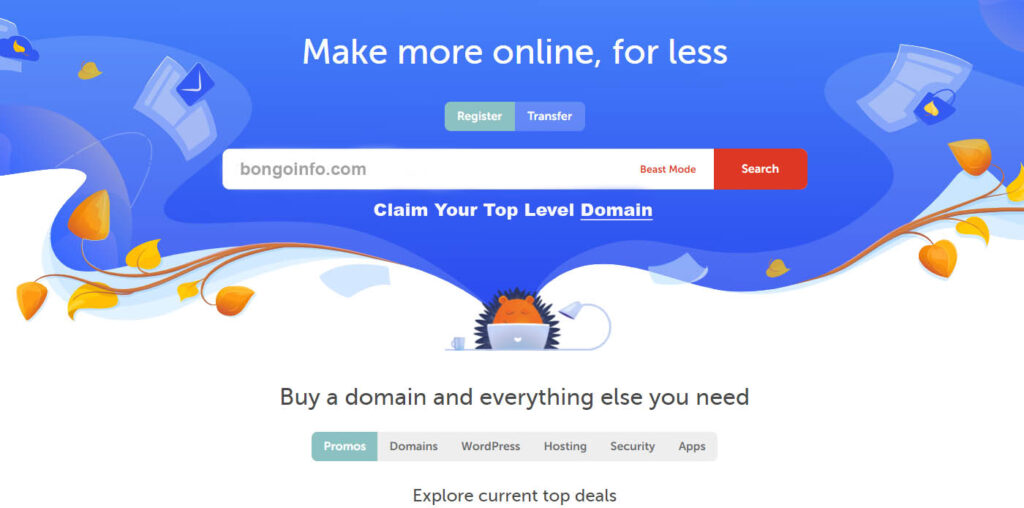
Check out our best deals across our product range, and get what your website needs.
What Types of Hosting Does Namecheap Offer?
Namecheap’s hosting options begin with affordable and easy-to-use shared hosting, which is ideal for beginners and less demanding websites. To make it even more budget-friendly, there are often Namecheap promo codes available, helping to bring the costs down further.
For those building WordPress sites, Namecheap offers specialized WordPress hosting, which comes with helpful site management features and enhanced speed. If your website needs more power and flexibility, Namecheap also provides VPS and dedicated hosting plans. These options deliver more control and performance at surprisingly low prices, making advanced hosting technology accessible to everyone (details on this below).
Namecheap Shared Hosting
When you choose a shared hosting plan, your website is hosted on the same server as many others. This setup is cost-effective because server expenses are split among multiple accounts, but it can affect speed and reliability. Since you’re sharing the server’s CPU, RAM, and network resources with other sites, traffic spikes on one site could impact your own performance. While there’s no indication that Namecheap’s shared hosting is overloaded, this is something to consider when opting for shared hosting services.
Namecheap’s shared hosting plans are impressively affordable, with prices starting as low as $1.98 per month when paid over two years ($4.48 upon renewal).
The shared hosting packages come with a solid set of core features, including a free domain, free migration, a website builder, unlimited bandwidth, and at least two backups per week. Namecheap also offers Softaculous, which allows you to quickly install WordPress and over 150 other apps, and cPanel for managing your web hosting environment with ease.
Even the cheapest shared hosting plan supports hosting up to three websites (while others offer unlimited sites), which is a big plus, as most providers limit starter plans to just one site.
However, one drawback is that SSL certificates are only free for the first year with all shared hosting plans. After that, SSL becomes a paid feature, costing $5.99 per year ($6.99 on renewal). While this isn’t a hefty fee, it does mean that Namecheap’s shared hosting may not be quite as inexpensive as it first appears.
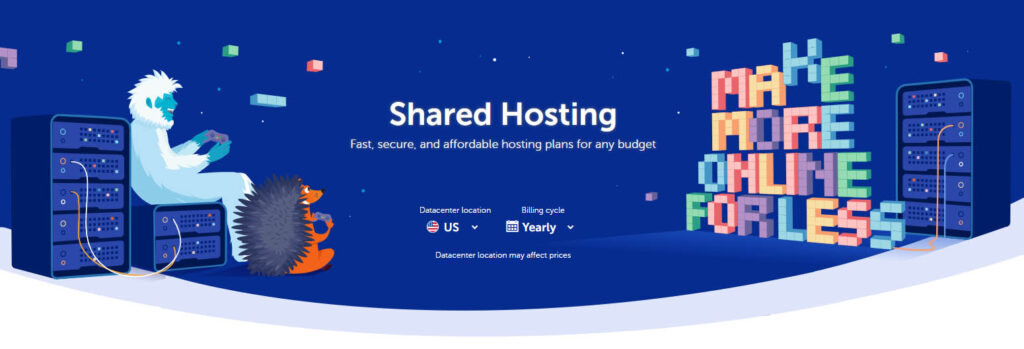
Prices before and after renewal (1 year plan)
| Plan | Starting Price | Renewal Price |
|---|---|---|
| Stellar | $1.98 | $4.48 |
| Stellar Plus | $2.98 | $6.48 |
| Stellar Business | $4.98 | $9.48 |
Namecheap WordPress Hosting
WordPress is an immensely popular platform, powering over 40% of websites globally. It’s user-friendly for beginners yet powerful enough to create large business sites and advanced online stores.
Namecheap’s EasyWP plans are specifically designed for WordPress, offering better performance than their regular shared hosting plans. While EasyWP is a bit more expensive than shared hosting, it comes with more resources and is optimized to provide faster WordPress speeds (Namecheap claims it’s at least three times faster than WordPress on its shared hosting).
The EasyWP Starter plan includes 10GB of storage, a free CDN to enhance performance, and supports a single site with up to 50,000 monthly visitors. At $2.91 per month on the annual plan ($6.88 on renewal), it seems like a great deal. However, there’s a catch: SSL is only free for Namecheap domains. If you need SSL for other domains, it’ll cost you, with Positive SSL priced at $5.99 for five years and renewing at $6.99 annually. While Namecheap is a solid choice if you prefer to handle all your hosting and services in one place, it may not be the best option if you plan to spread your services across different providers.
Higher-tier EasyWP plans offer more storage and resources. The EasyWP Supersonic plan, for example, supports up to 500,000 monthly visitors and costs just $2.98 per month on the annual plan, though the renewal price jumps to $19.88.
That said, EasyWP does have some limitations. You can only create one website per plan, and it doesn’t include the comprehensive WordPress-specific features that some competitors offer.
If Namecheap’s EasyWP doesn’t have enough power for your needs, consider A2 Hosting’s Managed WordPress plans. Their JUMP plan is more expensive at $35.99 per month (after renewal), but you’ll get 250GB of fast NVMe storage, free SSL, premium backups, and the ability to host up to five WordPress sites. It’s a much more robust option for advanced users.

Namecheap’s WordPress Yearly Plans
| Plan | Starting Price | Renewal Price |
|---|---|---|
| EasyWP Starter | $2.91 | $6.88 |
| EasyWP Turbo | $1.98 | $12.88 |
| EasyWP Supersonic | $2.98 | $19.88 |
Namecheap VPS Hosting
Virtual Private Server (VPS) hosting offers more speed and flexibility compared to shared hosting, but it’s also more expensive and complex, making it less suitable for beginners or those with simple, low-traffic sites.
However, if you’re experienced or have a more demanding website, a VPS can provide significant control over your server and the ability to handle hundreds of thousands of visits per month—often at a lower cost than high-end shared hosting.
Namecheap’s VPS hosting starts at $6.88 per month (billed annually) for a system with 2 CPU cores, 2GB RAM, 40GB storage, and 1TB bandwidth (renewing at $9.88). While this seems affordable, it’s important to note that this is an unmanaged VPS, meaning you’re responsible for server management tasks like installing and updating software, handling server issues, and more. You won’t even get a control panel unless you add one yourself.
If you prefer managed VPS for ease of use, it comes at a higher cost. The unmanaged Quasar plan costs $15.88 per month for 4 CPU cores, 6GB RAM, 120GB storage, and 3TB bandwidth. Adding full server management and cPanel raises the price to $50.76, with an additional $1.50 per month if you want Softaculous for easy app installations, such as WordPress.
For more power, Namecheap’s Magnetar VPS plan offers 8 CPU cores, 12GB RAM, 240GB storage, and 6TB bandwidth. This plan costs $28.88 monthly for the unmanaged option and rises to $63.76 for the managed version.
The main selling point of Namecheap’s VPS plans is their competitive pricing. For instance, while Hostwinds offers a robust VPS range, you’ll only get 2 CPU cores, 6GB RAM, and 100GB storage for $29 a month—significantly less than what Namecheap offers at that price point.
However, Namecheap has just three VPS plans, and they lack the configurability of some of the top competitors. If Namecheap doesn’t meet your specific needs, there are other options worth considering.
For those on a budget, IONOS offers a basic VPS plan starting at just $2 per month. It’s very basic (1 CPU core, 512MB RAM) but could be a good, cheap option to learn how VPS technology works.
At the higher end, Liquid Web’s VPS hosting is packed with features and excellent support, catering to demanding business users.
For those looking for maximum flexibility, Hostwinds is a solid alternative. They offer more customizable plans than Namecheap, with both cheaper and more powerful options available, along with support for both Linux and Windows operating systems.
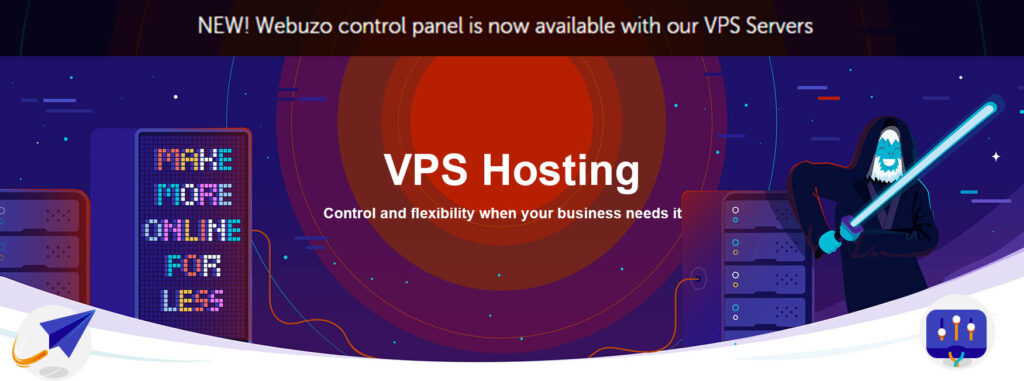
Namecheap’s Unmanaged VPS Plans After Renewal
| Plan | Starting Price | Renewal Price |
|---|---|---|
| Pulsar (2 CPU cores, 2 GB RAM, 40 GB SSD RAID-10, 1000 GB Bandwidth) | $6.88 | $9.88 |
| Quasar (2 CPU cores, 2 GB RAM, 40 GB SSD RAID-10, 1000 GB Bandwidth) | $12.88 | $15.88 |
| Magnetar (2 CPU cores, 2 GB RAM, 40 GB SSD RAID-10, 1000 GB Bandwidth) | $24.88 | $28.88 |
Namecheap Dedicated Hosting
When you choose shared or VPS hosting, you’re sharing a server with others. However, with a dedicated hosting package, the server is all yours. This means you don’t have to worry about sharing resources like CPU, RAM, or network connections with other websites. Everything is dedicated solely to your site, ensuring optimal performance without being slowed down by other accounts.
Namecheap used to offer only a few dedicated server options, but now there are 58 dedicated server deals to choose from. Prices start at just under $50 per month for an unmanaged server with 4 cores and 8GB of RAM, and go up to around $250 per month for a high-end system with a 16-core CPU, 128GB RAM, and 4 x 1.92TB SSD NVMe storage for lightning-fast performance. All plans come with free site migration and a 99.99% uptime guarantee.
As with their VPS hosting, the lower prices apply to unmanaged systems, meaning you’ll need to handle server management tasks like updates and troubleshooting. If you prefer Namecheap to manage the server for you, their Complete Management option with a cPanel Solo license adds about $65 per month to the cost. Even with this added expense, it’s still a great value, especially considering there are no setup fees, and similar services can cost much more elsewhere.
One downside to Namecheap’s dedicated hosting is the lack of configuration options. You can’t customize a base server by adding extra RAM or a backup drive. Additionally, there’s no Windows hosting, and all servers are hosted in Namecheap’s Arizona data center—you can’t choose other locations like the UK or Netherlands.
Despite these limitations, if you don’t need custom configurations and you’re running a high-traffic or business-critical site, Namecheap’s broad selection of affordable servers is worth considering.
For alternatives, consider IONOS. While it doesn’t have as many server options as Namecheap, it does offer some very affordable managed and unmanaged deals, including options for Windows hosting and large storage servers (up to 48TB) in US or European data centers.
You might also check out A2 Hosting and InMotion Hosting, both of which offer a variety of managed and unmanaged server plans with flexible billing options (pay monthly, every 3, 6, or 12 months). For those who need even more power, Liquid Web offers high-end servers with 100% uptime guarantees, excellent support, and an ultra-reliable service.
Namecheap Features
Ease of Use
From the outset, Namecheap makes navigating its services a breeze, presenting all the necessary details clearly. Each hosting package is straightforward, making it simple for you to select the right one for your website. To get started, just click on one of the orange “Get Started” buttons, and Namecheap’s setup wizard will guide you step by step through the process.
But the ease of use doesn’t stop after signing up. The dashboard is intuitively designed, with a logical layout that prevents clutter. You’ll find that basic functions, such as setting up SSL certificates, are easy to locate, minimizing any potential frustration.
If you do encounter any issues, Namecheap offers a comprehensive knowledge base that addresses most common challenges faced by new customers. Additionally, their customer support team is known for being friendly and helpful, ensuring that you never receive overly technical or unhelpful responses. Good customer support is vital for any domain or hosting service, and Namecheap excels in this area, making it a suitable choice for beginners, small business owners, and DIY website designers.
Disk Space
When it comes to disk space, Namecheap’s lowest-tier plans typically offer below-average storage options, with their most affordable shared hosting plan providing only 20GB. For small websites, this amount is often sufficient. However, if your site is image-heavy or resource-intensive (like an eCommerce platform), you might find yourself needing more storage than what’s available on Namecheap’s lower-tier plans.
For users willing to invest a bit more, Namecheap offers unmetered storage options, allowing your website to utilize as much space as needed without tracking usage or penalizing you for exceeding a threshold. Although Namecheap’s mid-tier plans offer storage amounts that come closer to the industry average, they may still fall short for those seeking a storage-optimized solution. In such cases, dedicated hosting plans from other providers may be more appropriate, with some offering up to 16TB of storage.
Backups
Backups are crucial in hosting, as they provide a safety net if something goes awry, such as accidental mistakes or security breaches. Unfortunately, Namecheap’s backup policy does not meet the expectations typically set by industry standards.
While many shared hosting providers offer automated daily backups—even with their cheapest plans—Namecheap’s approach is more limited. Backups are conducted every 3 to 7 days, but these backups are primarily for server restoration purposes. Users must manage their own data backups, and retrieving data from Namecheap’s archives incurs an additional fee in the event of data loss. Overall, this approach leaves much to be desired, particularly for those who prioritize data security.
Security
When selecting a hosting provider, security is another critical aspect to consider. Namecheap provides basic security features across all plans, such as free SSL certificates and firewalls. However, compared to other companies like SiteGround, which offer comprehensive security measures with each plan, Namecheap’s offerings appear limited.
Here’s a summary of Namecheap’s security features:
- Free SSL Certificate: Offers one-click installation for secure connections.
- Domain Privacy: Free WHOIS privacy protection included with all domain purchases.
- Domain Lock: Prevents unauthorized transfers of your domain name.
- DDoS Protection: Shields your site from bots that may send excessive requests, potentially crashing your website.
- TOTP Two-Factor Authentication: Adds an extra layer of security to your account.
While Namecheap does cover the basics of website security, it may not be sufficient for those needing more robust protection. If you require enhanced security features, exploring providers like SiteGround, which offer advanced security built by in-house experts, would be a wise choice.
Namecheap Performance
Speed
Unlike many hosting providers, Namecheap doesn’t boast about having “blazing fast” speeds or make exaggerated claims regarding its server performance. According to our test data, Namecheap’s average response time in 2022 was 328ms, which falls within the recommended industry benchmarks. While this figure might not be enough to impress, it does earn a solid approval from us.
However, it’s essential to note that Namecheap’s speed performance has had its ups and downs over the years. Below is a summary of its response times:
| Year | Response Time |
|---|---|
| 2017 | 859 ms |
| 2018 | 865 ms |
| 2019 | 557 ms |
| 2020 | 474 ms |
| 2021 | 409 ms |
| 2022 | 328 ms |
While 2022 marked the first year where the average response time fell on the lower end of the industry benchmark (300 – 500 ms), the improvement is noteworthy. Despite a rocky start, Namecheap has shown a consistent upward trend in server speed over the years, indicating positive growth.
Uptime
Unfortunately, Namecheap has struggled with uptime reliability, recording some of the lowest uptime statistics we’ve observed among hosting providers. According to Pingdom’s uptime data since 2017, Namecheap’s performance has been less than stellar:
| Year | Uptime % |
|---|---|
| 2017 | 99.92% |
| 2018 | 99.83% |
| 2019 | 99.89% |
| 2020 | 99.97% |
| 2021 | 99.95% |
| 2022 | 99.91% |
The industry benchmark for uptime is 99.90%, yet many hosting companies offer guarantees exceeding this standard. Given Namecheap’s performance, its uptime record is insufficient for those requiring high-performance hosting solutions. The statistics indicate a need for improvement in server reliability, making it challenging to recommend Namecheap for users whose websites depend heavily on consistent uptime.
Does Namecheap Have a Website Builder?
If you’re not ready to dive into WordPress and want a simpler option to build a website, a website builder might be your ideal solution. These platforms let you choose a starting design from a gallery of templates and build your site by dragging and dropping elements like text, images, maps, and contact forms—no coding required.
Namecheap includes a free website builder with its shared hosting packages. It offers over 230 templates spanning various categories, including business, blogs, food, and more. Along with a variety of widgets, you can add features like image galleries, maps, blogs, product listings, payment buttons, and forms, making it a versatile option for creating simple websites. It’s a handy alternative to WordPress, especially for beginners, and it’s free with your shared hosting plan.
For those looking for something more advanced, Namecheap also offers a paid website builder called Visual. After answering a few questions and uploading images, Visual automatically generates a site for you based on your preferences, including color schemes. You can then personalize the site by replacing placeholder text and adding pre-built blocks such as forms and photo galleries.
Visual comes at $3.88 per month, which includes a free SSL certificate, a 99.99% uptime guarantee, and support for creating a single site. You also get a free domain, such as .contact, .design, or .xyz, though if you prefer a .com or .net domain, you’ll need to purchase it separately.
While the Namecheap website builder is great for personal or simple business sites, it has some limitations. For example, it doesn’t support eCommerce or web store functionality. If you’re looking to add an online store, you might want to check out competitors like HostGator’s Gator website builder or Hostinger‘s Zyro, both of which offer more advanced features, including store integration. Zyro’s pricing starts as low as $2.99 per month, although the best rates require long-term contracts, and prices increase significantly on renewal.
Overall, Namecheap’s website builder options are excellent for beginners and small-scale projects, but for more complex websites, you may want to explore other builders that offer greater flexibility.
Can I Build a Web Store with Namecheap?
While Namecheap doesn’t currently offer specialized eCommerce products, there’s potential for growth, especially with their new Visual website builder on the horizon. In the meantime, you can still build a web store using any of Namecheap’s hosting options—shared, dedicated, or VPS.
If you opt for shared hosting, you’ll gain access to Softaculous, a user-friendly platform that allows you to easily install popular eCommerce systems like OpenCart, PrestaShop, or WooCommerce. However, Namecheap doesn’t provide specific tools or dedicated support for building an online store, so you’ll need to navigate the learning curve independently. If you’re already familiar with WordPress, picking up WooCommerce will be relatively straightforward.
For those seeking a more intuitive solution, consider alternatives like HostGator’s Gator or Hostinger‘s Zyro website builders. Both platforms make it simple to create a website and include options for adding eCommerce functionality. Bluehost also offers specialized WooCommerce plans, providing a solid mid-range choice that comes with a variety of business-friendly marketing tools.
If you’re looking for extensive design flexibility and a rich feature set, Wix is another excellent option. It boasts an impressive array of templates and tools, allowing you to build virtually any type of website, including fully functional online stores.
How Fast is Namecheap?
To evaluate the performance of a hosting provider, we sign up for a shared hosting account, install a basic WordPress site, and then conduct a series of rigorous tests.
First, we utilized Uptime.com, a monitoring service, to check our site’s accessibility every five minutes. This service logs the results, including how long it takes for the server to respond. Namecheap achieved an impressive 100% uptime, with an average response time of 0.436 seconds. This places it as the 8th fastest in our last 15 tests, which is quite acceptable.
Next, we assessed the loading speed of a sample page using GTmetrix, focusing on the Largest Contentful Paint (LCP)—a crucial metric that measures how quickly the main content of a page loads. A lower LCP indicates faster loading times and better visitor satisfaction. Namecheap recorded an LCP of 0.789 seconds, which is slightly slower than average, ranking it 11th out of our last 15 reviews. Most providers typically achieve scores between 0.6 to 0.8 seconds. While this is somewhat disappointing, it remains acceptable and significantly outperforms some budget competitors, like iPage, which scored 1.6 seconds.
In addition to one-off load times, it’s essential to understand how a site performs under heavy traffic. We used k6, a stress-testing site, to simulate 20 simultaneous visitors and observe the site’s behavior. Namecheap handled an average of 12 requests per second, peaking at 16.33 requests. In comparison, most providers averaged 14-16 requests per second, peaking around 20.
Overall, our tests suggest that Namecheap provides a lower mid-range performance for shared hosting. While it may not match the speed of top competitors, its performance is adequate for many users, especially for personal and small business sites.
Note: These figures and comparisons specifically apply to shared hosting plans. If you’re considering VPS, dedicated, or other hosting options, the results may vary significantly.
How easy is Namecheap to Use?
Namecheap’s account control panel might appear a bit cluttered at first glance, with various lists, sidebars, menus, and icons scattered across the interface. However, after a little exploration, it starts to make sense.
For instance, you’ll find a list of your domains in one section, and hosting panels in another. Some pages are particularly useful, like the hosting plan’s “Manage” panel. Here, you can access crucial information such as your disk space, bandwidth allowance, server hostname, IP address, data center location, cPanel launch button, shortcuts, usage stats, auto-renewal settings, and even a Cancel button.
This structure is a significant improvement compared to other providers, where essential settings and options are often spread out, making it time-consuming to find the features you need.
While you’ll likely spend more time managing your website than your hosting plan, Namecheap excels in this area as well. Unlike providers like IONOS and iPage that use custom management tools, Namecheap opts for industry-standard software like Softaculous for managing WordPress installations and cPanel for handling domains, emails, and other tasks.
This is beneficial for a couple of reasons. First, it’s a mark of quality—these tools are industry standards for a reason. More importantly, it simplifies your experience. If you’ve used cPanel or Softaculous before, you’ll feel right at home. Even if you’re new to these tools, learning the basics of cPanel is valuable since many hosting providers use it. This means the skills you develop will likely transfer if you switch hosts in the future.
What is Namecheap’s Support Like?
Namecheap offers 24/7 customer support through its website, live chat, and ticketing system (though there is no telephone support).
Their web knowledgebase is extensive, with articles categorized into common hosting topics like email, SSL certificates, domains, and EasyWP (Namecheap’s WordPress hosting range). If you select a section like WordPress, for example, you’ll find articles organized into subsections: Getting Started (with topics like Dashboard Overview and How to Create a Website), WordPress migration, plugins and themes (such as How to Install a New Theme), database access, and domain management.
The knowledgebase is not only comprehensive but also user-friendly. Scrolling through the WordPress category alone reveals useful articles, such as ‘What’s the difference between managed WordPress hosting and shared hosting?’, ‘How to access your WordPress dashboard?‘, and ‘How to improve WordPress website security.’ It’s more than just a troubleshooting resource—it’s a place where users might visit to learn more about hosting and WordPress in general.
For urgent issues, live chat is an effective solution. In our experience, chat was always available, and the longest wait we had was around three minutes. The support agents were quick to understand our issues and provided clear guidance on what to do next.
Our test ticket response took slightly longer, around 90 minutes, but it was worth the wait. The reply was concise, providing all the necessary information in one paragraph, along with a helpful link for further details.
While the absence of phone support might be a drawback for some users, overall, Namecheap’s support system worked very well, especially considering the affordability of their services. If customer support is important to you, you can explore their support site even if you’re not a customer. Browsing the knowledgebase categories and articles will give you a sense of how the service can meet your needs.
Namecheap Pros and Cons
Pros:
- Low prices make Namecheap an affordable hosting option.
- Quality control panel and hosting tools, including cPanel and Softaculous, enhance user experience.
- Excellent support site available for assistance.
- Data centers located in the USA, UK, and Netherlands for improved performance.
- Bitcoin is accepted as a payment method.
- Namecheap offers a 100% uptime guarantee for shared and dedicated plans.
Cons:
- SSL is only free for the first year with shared hosting plans.
- Managed WordPress plans may be underpowered compared to competitors.
- Some plans require a $1 monthly premium to use non-US data centers.
Do We Recommend Using Namecheap?
We’re quite impressed with Namecheap’s domain services. They offer a solid range of features that cater to various needs.
However, when it comes to hosting, we primarily recommend Namecheap for beginners and those managing smaller websites. This recommendation stems from concerns about their uptime performance, which could be better. Additionally, we would have liked to see a broader selection of data center locations to enhance global reach and performance.
On a positive note, Namecheap is exceptionally beginner-friendly. They provide a wealth of step-by-step articles in their knowledge base, which can assist newcomers in resolving common issues they may encounter.
Customer feedback is overwhelmingly positive, with many users expressing high satisfaction with Namecheap’s services.
Overall, while we don’t consider Namecheap one of the best web hosting providers currently available, it remains a viable option for individuals with small websites who aren’t seeking high-performance hosting solutions.
Conclusion
Based on extensive research for this Namecheap brand review, along with insights from various reviews online, it’s clear that Namecheap stands out as an excellent hosting provider. It boasts impressive uptime and speed, supported by advanced hardware and software firewalls, as well as a robust in-house security system.
Namecheap hosting comes equipped with a fantastic range of security-enhancing tools, including Leech Protect, CodeGuard, virus scanners, hotlink prevention, Whois Domain Privacy Protection, Time-based One-Time Passwords (TOTP), and PremiumDNS. These features ensure your website remains safe and secure.
In terms of pricing, Namecheap offers low-cost plans along with a variety of free tools, including free domain registration and transfer. However, it’s important to note that the renewal fees for domains increase after the first year. Setting up your hosting plan is straightforward thanks to their intuitive interface, making it easy to customize your site to your preferences. You can find everything you need effortlessly on the cPanel.
While conducting this expert review, I observed that Namecheap’s list of top-level domain extensions is consistently updated, providing a wide selection of exciting options for users.
When it comes to customer support, Namecheap’s Knowledge Base is commendable, offering comprehensive information on all hosting-related queries. However, there are areas that require improvement. Their live chat and ticketing systems could use some enhancement. The ticketing process can be time-consuming, and the assistance from live chat agents may not always meet expectations. Additionally, there is currently no phone support available, which could be a drawback for some users.

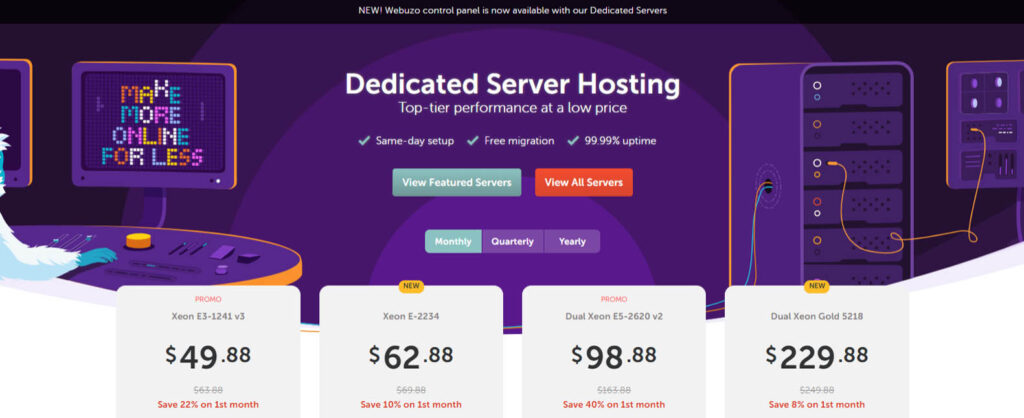

![JNews Theme(Premium) Free Download [100% Working] JNews Theme(Premium) Free Download [100% Working]](https://www.bongoinfo.com/wp-content/uploads/2023/06/JNews-Wordpress-Theme-Free-Download.jpg)

![WP Rocket Plugin v3.13.1 Free Download [100% Working] WP Rocket Plugin v3.13.1 Free Download [100% Working]](https://www.bongoinfo.com/wp-content/uploads/2023/04/WP-Plugin-Free-Download.jpg)
![Elementor Pro v3.12.3 [2699+ Premade Templates] Free Download Elementor Pro v3.12.3 [2699+ Premade Templates] Free Download](https://www.bongoinfo.com/wp-content/uploads/2023/04/Elementor-Pro-Free-Download.jpg)