Best Home Printers: Top 10 Best Printer for Home and Office Use

Looking for a cost-effective and reliable printer that doesn’t compromise on quality? The Epson EcoTank Wireless Supertank Printer is a game-changer in the world of home and office printing. Featuring a cartridge-free design with high-capacity refillable ink tanks, this printer drastically reduces your printing costs while being environmentally friendly.
With features like wireless printing, Ethernet connectivity, and impressive color and black-and-white output, the Epson EcoTank is built for both productivity and convenience. Whether you’re printing important documents, school projects, or stunning photos, this printer delivers exceptional performance every time.
Ideal for home offices, students, and professionals, the Epson EcoTank combines affordability, efficiency, and sustainability. Upgrade your workspace with this innovative printer and enjoy hassle-free, high-quality printing that saves you money in the long run.
The 10 Best Home Printers
1. Epson EcoTank ET-4850
Was: $299.99, Now: $239.99

The Epson EcoTank ET-4850 stands out as one of the most economical and versatile all-in-one printers for home and office use. Its cartridge-free design and high-capacity ink tanks significantly lower operating costs. With a print speed of 15 pages per minute for monochrome and advanced connectivity options like USB, Wi-Fi, and Ethernet, this printer offers reliability and convenience.
The inclusion of a flatbed scanner, automatic document feeder, and color touchscreen make it user-friendly for various tasks. Thanks to Epson’s bottled ink system, users can enjoy up to 2 years of printing without worrying about replacement ink, making it a cost-effective and environmentally friendly option.
2. Canon MegaTank G3270
Was: $299.99, Now: $190.62

The Canon MegaTank G3270 is a budget-friendly, entry-level printer designed for home use. Its wireless connectivity options, including Wi-Fi and USB, allow seamless printing from mobile devices. This printer supports borderless printing and delivers up to 6,000 black-and-white or 7,700 color pages using a single set of ink bottles.
Its compact design, simple interface, and low running costs make it an excellent choice for casual printing needs. Though it lacks duplex printing, the Canon MegaTank G3270 excels in affordability and efficiency, ensuring value for money.
3. HP OfficeJet Pro 9125e
Was: $289.99, Now: $189.89

The HP OfficeJet Pro 9125e is a premium choice for small and medium-sized businesses seeking professional-grade print quality. With print speeds of up to 22 pages per minute for black-and-white and 18 pages per minute for color, it is built for efficiency. The printer includes features like automatic two-sided printing, an automatic document feeder, and a 2.7-inch touchscreen for smooth navigation.
HP’s advanced security features and a subscription-based ink delivery service enhance its usability, while its robust design ensures durability. Its capability to print high-quality presentations and brochures makes it a standout for office environments.
4. Epson WorkForce Pro WF-7310
Was: $249.99, Now: $149.99

The Epson WorkForce Pro WF-7310 is ideal for businesses needing wide-format printing. It supports paper sizes up to 13″ x 19″ and handles heavy workloads with a 500-sheet capacity. This printer offers sharp and vivid output quality with DURABrite Ultra pigment inks, making it suitable for printing brochures, posters, and handouts.
With print speeds of up to 25 pages per minute for black-and-white, this model streamlines productivity. The WorkForce Pro WF-7310’s compatibility with Wi-Fi, USB, and smart apps ensures flexibility, making it a versatile addition to any office setup.
5. Brother MFC-J4335DW
Was: $279.99, Now: $159.99

The Brother MFC-J4335DW is an excellent all-in-one printer designed for homes and small offices. Its INKvestment Tank system offers a year’s worth of ink included, ensuring cost-effective printing. The printer supports duplex printing, has wireless and USB connectivity, and includes an automatic document feeder for added convenience. Compact and lightweight, the MFC-J4335DW is easy to set up and use.
While it does not support wide-format printing, its affordability, reliability, and efficiency make it a strong contender for everyday tasks.
6. Canon PIXMA TR8620a
Was: $299.99, Now: $190.62

The Canon PIXMA TR8620a is the ultimate all-in-one solution for home offices. With its five-individual ink system, wireless printing, and a 4.3-inch touchscreen, it makes printing, scanning, copying, and faxing effortless. The auto document feeder and borderless photo printing up to 8.5 x 11″ add versatility, while dual paper trays save time. Its compact design packs impressive connectivity options, including AirPrint, Android, and Alexa compatibility for smart printing on demand.
Whether you’re printing detailed photos or multi-page contracts, this ENERGY STAR-certified device ensures productivity and quality. Perfect for work and family needs, it’s a dependable, high-performance printer designed to handle it all.
7. HP OfficeJet Pro 9730e
Was: $299.99, Now: $190.62

The HP OfficeJet Pro 9730e redefines office productivity with its wide-format printing up to 11×17″, auto-duplex scanning, and vibrant P3 color accuracy. Ideal for professional-quality prints like mood boards or spreadsheets, this printer is built for small offices requiring speed and efficiency. Its dual 250-sheet trays minimize refills, while advanced HP Wolf Pro Security ensures data protection.
Stay connected with dual-band Wi-Fi and print from anywhere using the HP Smart app. With a sustainable design and three months of Instant Ink included, the OfficeJet Pro 9730e combines eco-friendly innovation, vibrant color, and seamless performance for demanding workspaces.
8. HP DeskJet 2755e
Was: $849.99, Now: $49.99

Affordable and user-friendly, the HP DeskJet 2755e is the ideal home printer for everyday needs. Compact and lightweight, it delivers crisp color prints, scans, and copies, making it perfect for basic tasks like printing forms, recipes, or travel documents. Dual-band Wi-Fi ensures reliable connectivity, while the HP Smart app simplifies mobile printing and setup.
With six months of Instant Ink included, you’ll never worry about running out of ink. ENERGY STAR-certified, this versatile printer saves space and resources. Whether for schoolwork or home office use, the DeskJet 2755e combines convenience and value in a sleek, functional package.
9. Brother DCP-L2640DW
Now: $199.99

The Brother DCP-L2640DW is the go-to solution for fast, high-volume monochrome printing, scanning, and copying. Built for small businesses, it delivers sharp black-and-white documents at an impressive 36 ppm and streamlines tasks with auto-duplex printing and a 50-sheet ADF. Flexible connectivity options like dual-band Wi-Fi, Ethernet, and USB keep your workflow seamless, while advanced security safeguards sensitive data.
With the Brother Mobile Connect app, manage printing on the go. Featuring a 250-sheet paper tray, ENERGY STAR certification, and a compact design, this laser printer offers reliability, efficiency, and affordability for any demanding workspace.
10. Epson EcoTank ET-2800
Was: $229.99, Now: $179.99
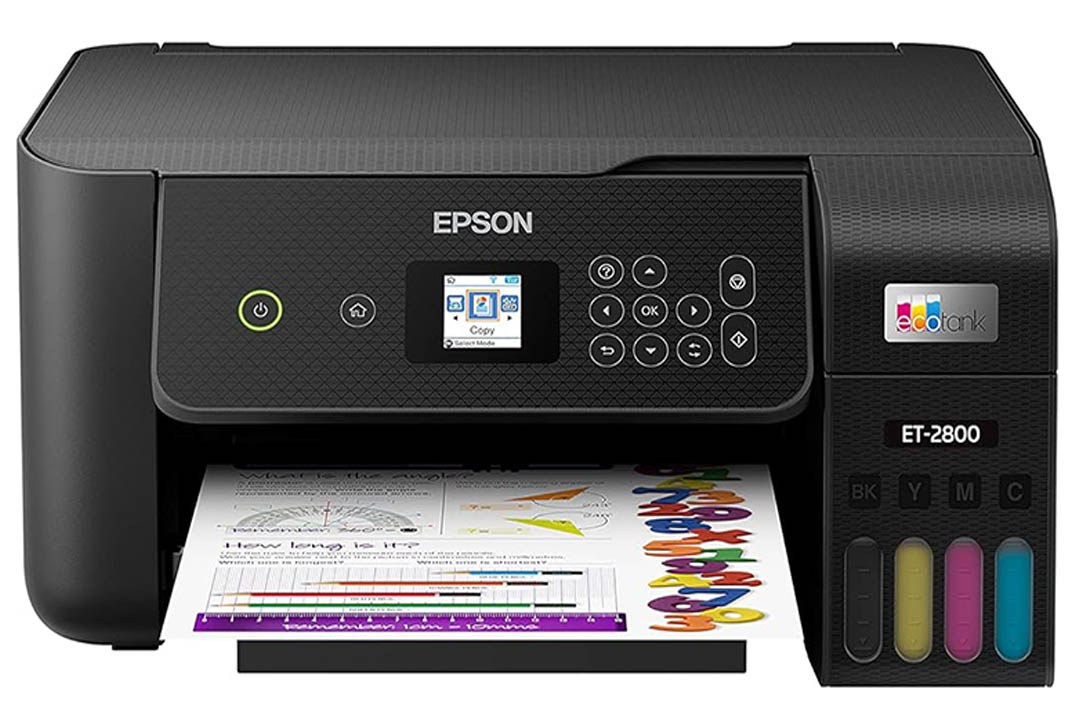
The Epson EcoTank ET-2800 is perfect for cost-conscious users with high-volume printing needs. Its innovative cartridge-free design comes with two years of ink in the box, reducing expenses by up to 90% and minimizing cartridge waste. This wireless all-in-one printer produces sharp text and vibrant color graphics, making it great for school projects, home offices, and everyday use.
The high-capacity EcoFit ink tanks are easy to refill, and built-in scanning and copying features add convenience. Compact yet powerful, it supports hands-free voice-activated printing and mobile connectivity through the Epson Smart Panel app. An eco-friendly, budget-friendly choice for families and professionals alike.
How to Choose the Best Printer for Your Needs
Inkjet or Laser?
If your main use includes printing photos, an inkjet printer is your best bet. Inkjet printers use liquid ink applied through thousands of tiny nozzles, providing superior image quality, especially for photos. They’re typically smaller and more affordable compared to laser printers. On the other hand, laser printers use dry toner, making them more efficient, faster, and capable of handling high-volume, consistent printing with a cleaner output.
Monochrome or Color?
If you only need black-and-white prints, monochrome laser printers are the most cost-effective choice. They are cheaper to purchase and run compared to color printers. Inkjet printers, however, can deliver full color with the same printhead, so if you only need one color, inkjets aren’t necessarily more advantageous.
Print-Only or Multifunction?
A print-only device is designed solely for printing, whereas a multifunction printer (MFP), also known as an all-in-one (AOI), includes added capabilities like scanning and copying. If you need scanning functionality, an MFP will be ideal, especially those with features like an automatic document feeder (ADF). However, MFPs tend to cost more and are larger in size.
Home or Office Use?
For home use, inkjet printers tend to be compact and affordable, offering versatility for both photos and documents. In an office setting, speed and high-volume printing are essential, so laser printers are often preferred. Office printers also tend to include enhanced security features and are designed to accommodate multiple users on a network.
Subscription Plans?
Some printer brands, like HP with their Instant Ink program, offer subscription services to provide cheaper cartridges automatically. This can be a great option for regular printers, but may not be ideal for occasional users. Keep in mind that these services can have cancellation fees or long-term contracts, so read the fine print carefully.
Essential Features?
Most printers support Letter or A4-sized paper, but if you need to print larger formats, such as A3, you’ll need a more specialized, often higher-priced printer. Additionally, check for built-in Wi-Fi and Ethernet capabilities, as well as compatibility with the media you plan to print on (e.g., cardstock). If you print frequently, consider a printer with refillable ink tanks, which can save money over time. For double-sided printing, ensure the printer supports automatic duplex printing—otherwise, you’ll have to manually flip each page.
Budget Considerations?
Inkjet printers are usually the most affordable upfront, but their ongoing ink costs can add up. Laser printers may have a higher initial price, but with cheaper cost-per-page printing and longer-lasting toners, they can be more economical in the long run. If you’re looking to save on ink costs, consider a refillable ink tank model, which is typically more cost-effective than traditional inkjet cartridges.
Brand Preferences?
Many trusted brands offer excellent printers for various needs. If you have a preferred brand, you might want to check out reviews and ratings for popular options, including HP, Epson, and Brother. These brands are known for producing reliable, high-quality printers across various categories.
By considering your specific printing needs, budget, and preferences, you’ll be able to choose the best printer that suits your lifestyle or business






