GetResponse Review: Best Email Marketing Platform, Features, Pros & Cons
Welcome to our in-depth GetResponse review on BongoInfo! If you’re looking to elevate your email marketing game, you’ve probably come across GetResponse during your search. In today’s digital age, effective email marketing is a crucial component for businesses of all sizes. Whether you’re running a small startup or managing a large enterprise, having a robust email marketing platform can significantly impact your success.
I remember when I first stumbled upon GetResponse—it was like finding a hidden gem in a sea of marketing tools. I was knee-deep in planning an email campaign and felt overwhelmed by the multitude of platforms available. GetResponse stood out, not just because of its extensive feature set, but because of the rave reviews from colleagues and industry experts. It was this combination of powerful functionality and user-friendly design that drew me in.
In this comprehensive review, we’ll dive deep into what makes GetResponse one of the best email marketing platforms on the market. We’ll explore its key features, discuss the pros and cons, compare pricing plans, and provide real user testimonials. By the end of this article, you’ll have a clear understanding of whether GetResponse is the right choice for your email marketing needs. So, let’s get started and uncover everything you need to know about GetResponse!
What is GetResponse?
GetResponse is a comprehensive email marketing platform that has been around since 1998. It started as a simple autoresponder tool but has evolved into an all-in-one marketing solution that includes email marketing, marketing automation, landing pages, webinars, and CRM functionalities. With over 350,000 customers in 183 countries, GetResponse has established itself as a leader in the email marketing industry.
The company’s mission is to empower businesses to create and maintain strong customer relationships through effective marketing communication. This vision is evident in the platform’s user-centric design and wide array of features. GetResponse aims to provide tools that are not only powerful but also easy to use, making them accessible to both marketing novices and experts alike.
Key Features of GetResponse
Overview Table of Features
| Feature | Description | Benefits |
|---|---|---|
| Email Marketing | Customizable templates, autoresponders, analytics | Streamlined email campaigns, better engagement |
| Marketing Automation | Workflow automation, segmentation, tracking | Personalized campaigns, improved targeting |
| Landing Pages | Drag-and-drop editor, A/B testing | Higher conversion rates, easier setup |
| Webinar Solutions | Hosting, engagement tools | Enhanced audience interaction, analytics |
| CRM and Sales Funnels | Integrated CRM, sales funnel templates | Streamlined sales processes, better tracking |
| E-commerce Tools | Product recommendations, integrations | Increased sales, seamless e-commerce integration |
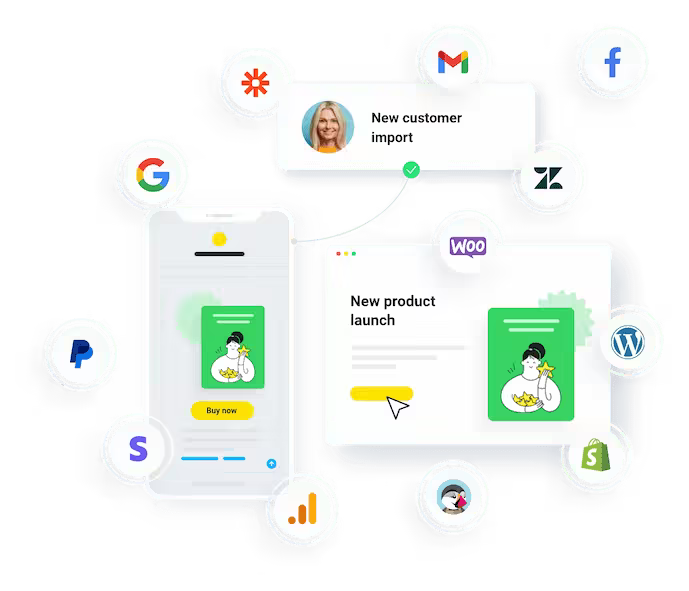
Email Marketing
GetResponse’s email marketing features are at the core of its platform. With a plethora of customizable templates, you can create professional-looking emails that resonate with your audience. The drag-and-drop editor makes designing emails a breeze, even for those with limited technical skills. Autoresponders allow you to set up automated email sequences, ensuring your subscribers receive timely and relevant content.
One standout feature is the email analytics and reporting tool. This gives you insights into open rates, click-through rates, and other vital metrics. For example, a client of ours noticed a significant increase in engagement after tweaking their email subject lines based on insights from GetResponse’s analytics. These data-driven decisions can make a substantial difference in your campaign’s success.
Marketing Automation
Marketing automation with GetResponse is like having a personal assistant who never sleeps. You can create intricate workflows that trigger specific actions based on user behavior. For instance, if a subscriber clicks on a link in your email, you can automatically add them to a new segment and send a follow-up email tailored to their interests.
Advanced segmentation allows you to target your audience more precisely. You can create segments based on demographics, past behaviors, or engagement levels. Behavioral tracking takes this a step further by monitoring how users interact with your emails and website, enabling even more personalized communication. Imagine sending a special discount code to a segment of users who abandoned their shopping carts—this level of targeting can significantly boost conversions.
Landing Pages
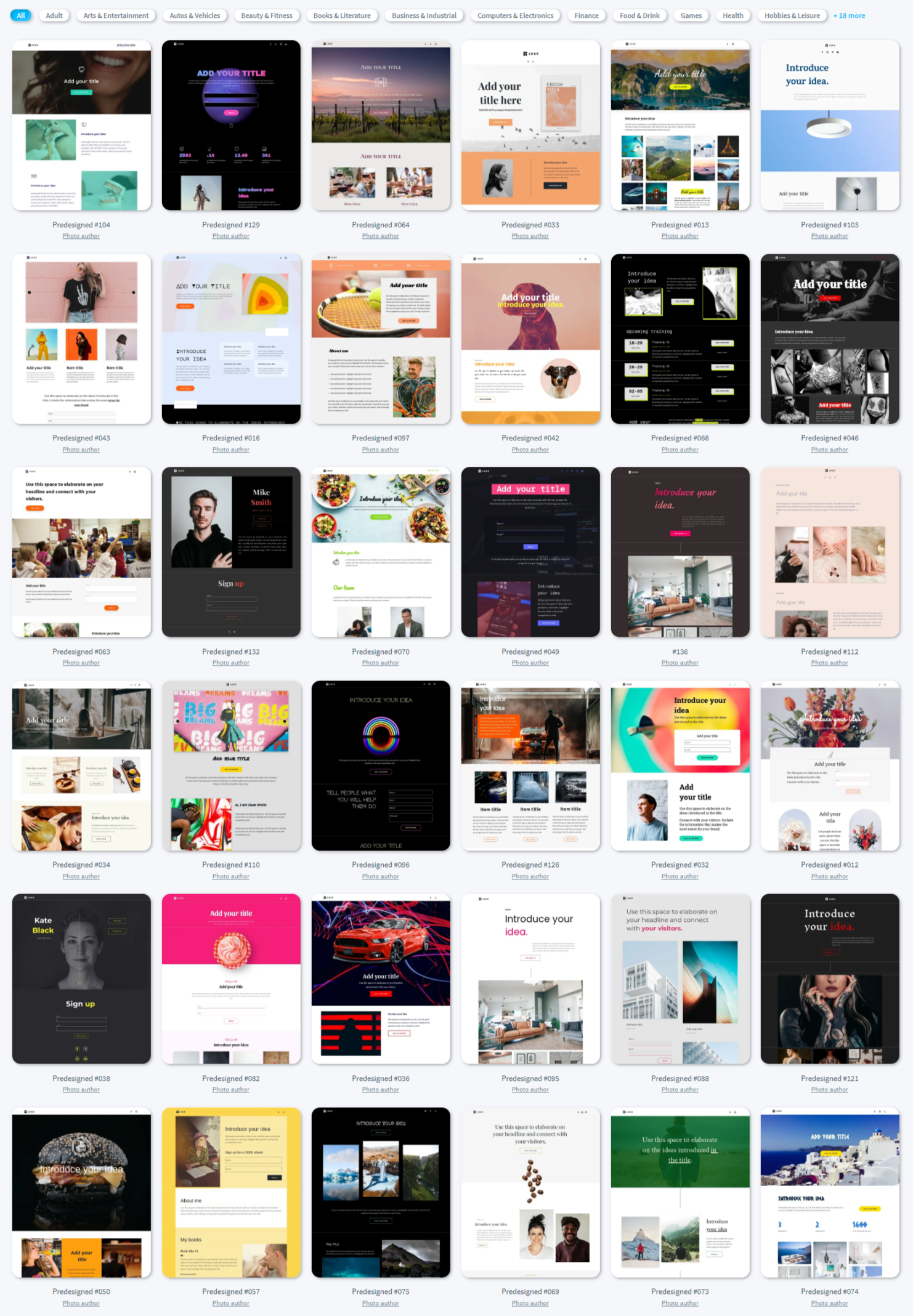
Creating effective landing pages is crucial for converting visitors into leads or customers, and GetResponse excels in this area. The drag-and-drop editor makes it easy to build beautiful, high-converting landing pages without any coding knowledge. You can choose from a wide variety of templates designed for different purposes, such as lead generation, sales, or event registration.
A/B testing is another powerful feature that allows you to experiment with different designs, headlines, and calls-to-action to see what resonates best with your audience. For example, one of our clients ran an A/B test on their landing page and discovered that a simple change in the headline resulted in a 20% increase in conversions. These insights can be incredibly valuable in optimizing your campaigns.
Webinar Solutions
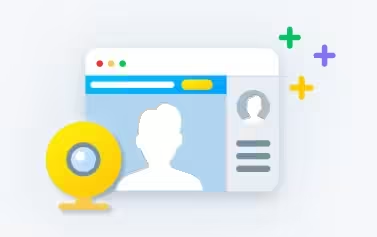
GetResponse’s webinar solutions are a game-changer for businesses looking to engage with their audience in a more interactive way. Hosting webinars directly from the platform means you don’t need additional software, simplifying the process. The engagement tools, such as polls, Q&A sessions, and chat, help keep your audience engaged and involved.
Webinar analytics provide insights into attendee behavior, helping you understand what worked and what didn’t. For instance, a colleague used GetResponse for a product launch webinar and found that interactive polls significantly increased audience participation. This feedback was invaluable for planning future webinars and enhancing engagement.
CRM and Sales Funnels
GetResponse integrates CRM and sales funnel management into its platform, providing a seamless experience for managing customer relationships and driving sales. The integrated CRM helps you track and manage customer interactions, making it easier to nurture leads and convert them into customers.
Sales funnel templates simplify the process of setting up and managing your sales funnels. You can track your leads’ journey through the funnel, identify bottlenecks, and optimize each stage for better conversions. One user reported a 25% increase in sales after implementing GetResponse’s sales funnel tools, demonstrating the effectiveness of this feature.
E-commerce Tools
For e-commerce businesses, GetResponse offers a suite of tools designed to increase sales and streamline operations. Product recommendations based on customer behavior can boost sales by showcasing items your customers are likely to purchase. Transactional emails, such as order confirmations and shipping notifications, ensure timely communication with your customers.
GetResponse also integrates with popular e-commerce platforms like Shopify and WooCommerce, making it easy to sync your store and manage your marketing efforts from one place. This integration helps businesses save time and reduce errors, leading to a more efficient and effective marketing strategy.
GetResponse Pros and Cons
| Pros | Cons |
|---|---|
| Free plan for up to 500 contacts | Limited automations with entry-level paid plan |
| Unlimited monthly email sends with all paid plans | SMS marketing unavailable with most plans |
| User-friendly visual email editor | Free plan lacks reporting features |
| Includes landing page builder | Frequent billing issues |
| Free 30-day trial |
Pros of Using GetResponse
One of the biggest advantages of GetResponse is its user-friendly interface. The platform is designed to be intuitive, making it accessible to users of all skill levels. Whether you’re a seasoned marketer or a complete beginner, you’ll find it easy to navigate and use the various features.
Another major pro is the comprehensive feature set. GetResponse offers everything you need to run effective email marketing campaigns, from email creation and automation to landing pages and webinars. This all-in-one approach means you don’t need to juggle multiple tools, saving you time and reducing complexity.
Customer support is another area where GetResponse shines. They offer 24/7 live chat support, ensuring you can get help whenever you need it. Many users have praised the support team for their responsiveness and helpfulness, which can be a lifesaver when you encounter an issue.
Affordability is also a significant advantage. GetResponse’s pricing plans are competitive, offering great value for the range of features included. Whether you’re a small business or a large enterprise, there’s a plan that fits your needs and budget. Plus, they frequently offer discounts and special promotions, making it even more cost-effective.
Let me share a quick case study: A small business owner I know was struggling with their email marketing efforts. After switching to GetResponse, they saw a 30% increase in sales within three months. The ease of use, combined with powerful features like automation and segmentation, allowed them to create more effective campaigns and better engage their audience.
Cons of Using GetResponse
While GetResponse has many strengths, it’s not without its downsides. One common complaint is the learning curve for beginners. Although the platform is user-friendly, the sheer number of features can be overwhelming at first. It can take some time to fully understand and utilize all the tools available.
Another potential drawback is the limited customization for advanced users. While the templates and editors are easy to use, they may not offer the level of customization that some users desire. This can be a limitation for those who want complete control over every aspect of their email designs and workflows.
Deliverability issues have also been reported by some users. Although GetResponse generally has good deliverability rates, there have been instances where emails ended up in spam folders. This can be frustrating, especially when you’re trying to reach a large audience.
Here’s a case study that illustrates this point: One user initially faced deliverability issues with their emails landing in spam folders. After some troubleshooting and working with GetResponse’s support team, they were able to resolve the issue. The experience highlighted the importance of understanding email deliverability and taking steps to ensure your messages reach your audience.
GetResponse Pricing Plans
| – | Free | Email Marketing | Marketing Automation | Ecommerce Marketing |
|---|---|---|---|---|
| Price for 1,000 Contacts (Billed Annually) | $0 per month (500 contacts) | $15.60 per month | $48.40 per month | $97.60 per month |
| Price for 2,500 Contacts (Billed Annually) | N/A | $23.80 per month | $56.60 per month | $114 per month |
| Price for 5,000 Contacts (Billed Annually) | N/A | $44.30 per month | $77.90 per month | $138.60 per month |
| Price for 10,000 Contacts (Billed Annually) | N/A | $64.80 per month | $93.50 per month | $163.20 per month |
| Price for 25,000 Contacts (Billed Annually) | N/A | $142.70 per month | $176.30 per month | $245.20 per month |
| Price for 50,000 Contacts (Billed Annually) | N/A | $245.20 per month | $294.40 per month | $364.10 per month |
| Monthly Email Sends | 2,500 | Unlimited | Unlimited | Unlimited |
| Visual Email Editor | Yes | Yes | Yes | Yes |
| Basic Audience Segmentation | No | Yes | Yes | Yes |
| A/B Testing | No | Yes | Yes | Yes |
| Email Scheduling | No | Yes | Yes | Yes |
| Autoresponders | No | Yes | Yes | Yes |
| Drip Campaigns | No | No | Yes | Yes |
| Abandoned Cart Trigger | No | No | No | Yes |
| E-Commerce Audience Segmentation | No | No | No | Yes |
| SMS Marketing | No | No | No | No |
GetResponse offers a range of pricing plans designed to meet the needs of different users. The plans are as follows:
- Basic: This plan is perfect for beginners and small businesses. It includes email marketing, autoresponders, and basic automation.
- Plus: Ideal for growing businesses, this plan adds features like marketing automation, webinars, and CRM.
- Professional: Designed for advanced marketers, this plan includes everything in the Plus plan, plus unlimited automation and webinar funnels.
- Max: Tailored for large enterprises, this plan offers custom pricing and includes all features, along with dedicated support and enhanced customization options.
The value for money offered by GetResponse is impressive, especially considering the wide range of features included in each plan. There are also discounts available for long-term commitments, with savings of up to 30% for annual plans and 40% for bi-annual plans.
For example, a medium-sized business opted for the Plus plan and found it to be incredibly cost-effective. The additional features like webinars and CRM allowed them to streamline their marketing efforts, leading to a 25% increase in lead generation within six months.
How to Get Started with GetResponse
Getting started with GetResponse is straightforward. Here’s a step-by-step guide to help you set up your account and launch your first campaign:
- Sign Up: Visit the GetResponse website and sign up for a free trial or select a pricing plan that suits your needs.
- Set Up Your Account: Complete the onboarding process by providing basic information about your business and email preferences.
- Import Contacts: Upload your existing email list or add new contacts manually. Ensure you comply with GDPR and other email marketing regulations.
- Create Your First Campaign: Use the drag-and-drop editor to design your email. Choose from a variety of templates or start from scratch.
- Set Up Automation: Create automated workflows to send targeted emails based on user behavior and segmentation.
- Launch Your Campaign: Review your settings and hit the send button. Monitor your campaign’s performance using the analytics dashboard.
For beginners, here are a few tips to get the most out of GetResponse:
- Explore the Templates: Take advantage of the pre-designed templates to save time and ensure your emails look professional.
- Use Automation: Even simple automation can save you time and improve your campaign’s effectiveness. Start with basic autoresponders and gradually explore more complex workflows.
- Analyze and Optimize: Regularly review your email analytics to understand what’s working and what isn’t. Use this data to make informed decisions and improve your future campaigns.
Comparison with Other Email Marketing Platforms
When choosing an email marketing platform, it’s important to compare your options. Here’s how GetResponse stacks up against some of its competitors:
GetResponse vs. Mailchimp
Mailchimp is another popular email marketing platform known for its ease of use. While both platforms offer similar features, GetResponse stands out with its advanced automation and webinar capabilities. Mailchimp’s free plan is attractive, but GetResponse provides better value for money at higher pricing tiers.
GetResponse vs. AWeber
AWeber is a reliable choice for small businesses, but it lacks some of the advanced features offered by GetResponse. For example, GetResponse’s marketing automation and landing page tools are more sophisticated, making it a better choice for businesses looking to scale their marketing efforts.
GetResponse Alternatives and How They Compare
| – | GetResponse | Moosend | Constant Contact | Mailchimp |
|---|---|---|---|---|
| Rating | ||||
| Free Plan | Free for up to 500 contacts | Not available | Not available | Free for up to 500 contacts |
| Starting Price for up to 500 Contacts | $0 | $7 per month (billed annually) | $12 per month | $13 per month |
| Starting Price for up to 1,000 Contacts | $15.60 per month | $13 per month | $30 per month | $26.50 per month |
| Starting Price for up to 2,500 Contacts | $23.80 per month | $26 per month (up to 3,000 contacts) | $50 per month | $45 per month |
| Starting Price for up to 5,000 Contacts | $44.30 per month | $38 per month | $80 per month | $75 per month |
| Starting Price for up to 10,000 Contacts | $64.80 per month | $70 per month | $120 per month | $110 per month |
| Starting Price for up to 25,000 Contacts | $142.70 per month | $128 per month | $280 per month | $270 per month |
| Free Trial | 30 days | 30 days | 60 days | One month |
| Unlimited Email Sends | Yes, with all paid plans | Yes | No | Yes, with the Premium plan |
| Pre-Built Email Templates | Yes | Yes | Yes | Yes |
| Automations | Yes, on paid plans | Yes | Yes | Yes |
| A/B Testing | Yes | Yes | Yes | Yes, with paid plans |
| Integrations | 120-plus | 100-plus | 5,000-plus | 300-plus |
| Abandoned Cart Emails | Yes | Yes | Yes, by syncing with Shopify | Yes |
| Dynamic Segmentation | Yes | Yes | Yes | Yes |
| Customer Support Channels | Live chat, email, support tickets and phone | Email and live chat | Phone and live chat | Chat or email |
| 24/7 Support | Yes, via live chat and email | No | No | Yes, chat only |
GetResponse vs. ActiveCampaign
ActiveCampaign is a powerful platform with advanced automation and CRM features. However, it can be more complex to use compared to GetResponse. If ease of use and a comprehensive feature set are your priorities, GetResponse may be the better option.
| Feature | GetResponse | Mailchimp | AWeber | ActiveCampaign |
|---|---|---|---|---|
| Email Marketing | Yes | Yes | Yes | Yes |
| Marketing Automation | Yes | Limited | Limited | Yes |
| Landing Pages | Yes | Limited | No | Limited |
| Webinars | Yes | No | No | No |
| CRM Integration | Yes | Yes | Limited | Yes |
| Ease of Use | High | High | Medium | Medium |
User Testimonials and Reviews
Hearing from real users can provide valuable insights into how a platform performs in real-world scenarios. Here are some testimonials from GetResponse users:
- Jane, a small business owner: “Switching to GetResponse was the best decision I made for my email marketing. The automation features have saved me so much time, and my engagement rates have never been higher.”
- Mike, a marketing manager: “I love how easy it is to create and test landing pages with GetResponse. We’ve seen a significant increase in conversions since we started using it.”
- Sarah, an online retailer: “The e-commerce tools have been a game-changer for my business. Integrating GetResponse with my Shopify store was seamless, and the product recommendations feature has boosted my sales.”
These testimonials highlight the diverse experiences and positive outcomes users have had with GetResponse, underscoring its versatility and effectiveness.
Conclusion
In this detailed GetResponse review, we’ve explored the platform’s key features, pros and cons, pricing plans, and how it compares to other email marketing tools. GetResponse stands out as a versatile and powerful solution for businesses of all sizes, offering an impressive array of features designed to streamline and enhance your marketing efforts.
Whether you’re a beginner looking to dip your toes into email marketing or an experienced marketer seeking advanced automation and webinar capabilities, GetResponse has something to offer. Its user-friendly interface, comprehensive feature set, and strong customer support make it a top choice in the email marketing landscape.
Ready to take your email marketing to the next level? Give GetResponse a try and see how it can transform your campaigns. And don’t forget to check out more content on our blog for tips, tricks, and in-depth reviews to help you succeed in your marketing journey.
Frequently Asked Questions (FAQs)
Q: Is GetResponse suitable for beginners? A: Yes, GetResponse is designed to be user-friendly, making it accessible to beginners. The intuitive interface and comprehensive support resources help new users get up to speed quickly.
Q: Can I try GetResponse before committing to a paid plan? A: Absolutely! GetResponse offers a free trial, allowing you to explore the platform and its features without any financial commitment.
Q: How does GetResponse handle email deliverability? A: GetResponse has strong deliverability rates, thanks to its robust infrastructure and compliance with email marketing best practices. However, it’s important to follow their guidelines and regularly monitor your campaigns to ensure high deliverability.
Q: Does GetResponse integrate with other tools? A: Yes, GetResponse integrates with a wide range of third-party tools, including CRM systems, e-commerce platforms, and social media networks, enhancing its functionality and flexibility.
Q: What kind of support does GetResponse offer? A: GetResponse provides 24/7 live chat support, as well as email support and a comprehensive knowledge base. Their support team is known for being responsive and helpful.






