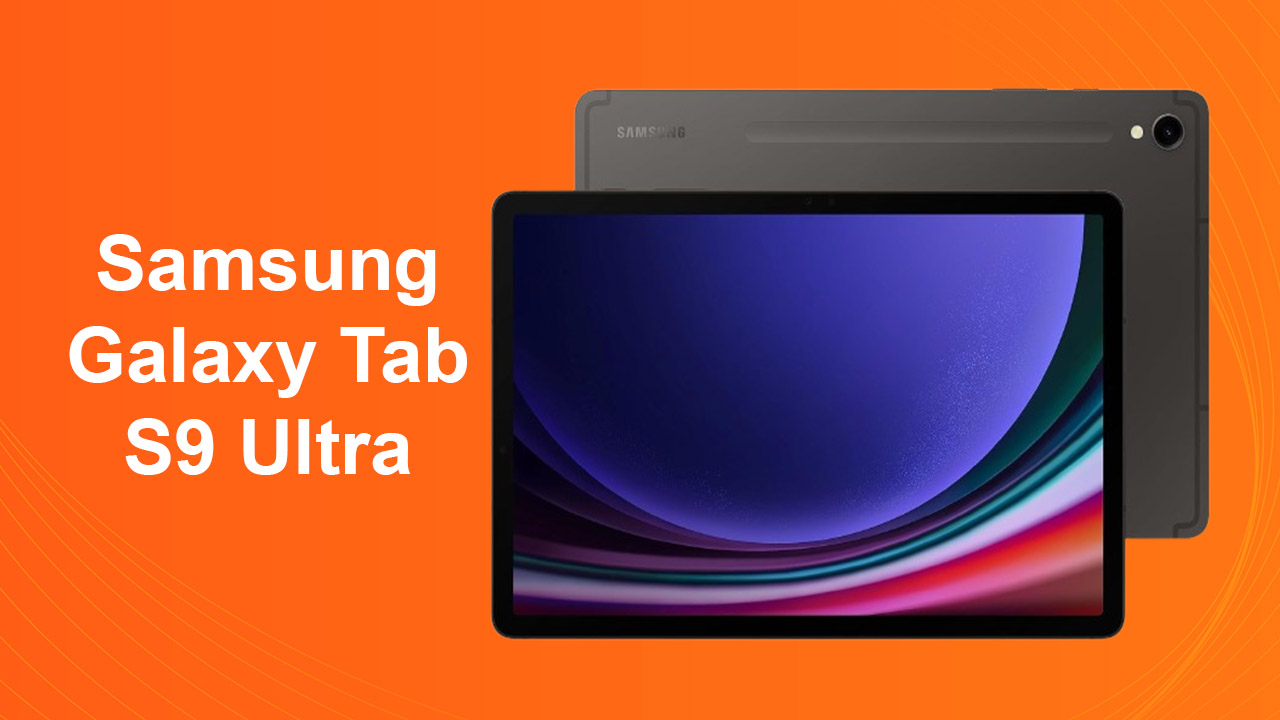The Ultimate Guide to The 7 Best Gaming Monitors
As a avid gamer, I understand the importance of having the right gaming monitor to enhance your gaming experience. A good gaming monitor can make a world of difference when it comes to visual clarity, smooth gameplay, and overall immersion. In this comprehensive guide, I will walk you through the top 7 gaming monitors, helping you make an informed decision when it comes to choosing the best gaming monitor for your needs.

Importance of Choosing the Right Gaming Monitor
When it comes to gaming, every detail matters. From the graphics card to the processor, gamers are constantly seeking ways to optimize their gaming setup for the best possible performance. However, one component that is often overlooked is the gaming monitor. A high-quality gaming monitor can elevate your gaming experience by providing crisp visuals, fast refresh rates, and minimal input lag. On the other hand, a subpar monitor can hinder your gameplay and leave you frustrated. Therefore, it is crucial to choose the right gaming monitor that suits your needs and preferences.
Factors to Consider When Buying a Gaming Monitor
Before diving into the top gaming monitors, let’s first discuss the factors you should consider when making a purchase. One of the key factors is the display size. The size of your gaming monitor should be proportional to your gaming setup and the distance from which you will be viewing it. A larger monitor can provide a more immersive experience, but it may also require more desk space. Additionally, you should consider the resolution of the monitor. A higher resolution will result in sharper images and more detailed graphics. However, keep in mind that a higher resolution may require a more powerful graphics card to run smoothly.
Another important factor to consider is the refresh rate of the gaming monitor. The refresh rate refers to the number of times the monitor updates the image on the screen per second. A higher refresh rate, such as 144Hz or 240Hz, can provide smoother gameplay and reduce motion blur. Additionally, you should also look for a monitor with a low response time. The response time is the time it takes for a pixel to change from one color to another. A lower response time, usually measured in milliseconds (ms), can minimize ghosting and motion blur, resulting in a more responsive gaming experience.
Understanding Display Technologies for Best Gaming Monitors
Now that we have covered the factors to consider when buying a gaming monitor, let’s delve into the different display technologies used in gaming monitors. The two most common display technologies are LCD (Liquid Crystal Display) and OLED (Organic Light-Emitting Diode). LCD monitors use a backlight to illuminate the pixels, while OLED monitors emit light directly from each pixel. OLED monitors generally offer better contrast ratios and deeper blacks, resulting in more vibrant and lifelike visuals. However, LCD monitors are still widely used due to their lower cost and higher peak brightness.
Within the LCD category, there are two main types of panels: TN (Twisted Nematic) and IPS (In-Plane Switching). TN panels are known for their fast response times, making them ideal for competitive gaming. However, they often suffer from narrow viewing angles and less accurate color reproduction. On the other hand, IPS panels offer wider viewing angles and more accurate color representation, making them suitable for immersive gaming and content creation. It is important to consider these factors and choose the display technology that best suits your gaming needs.
Top 7 Gaming Monitors
Now that we have a solid understanding of the factors to consider and the display technologies used in gaming monitors, let’s dive into the best gaming monitors. These monitors have been carefully selected based on their performance, features, and overall value for money. Whether you are a casual gamer or a hardcore enthusiast, there is a monitor on this list that will suit your needs.
Alienware 34 QD-OLED (AW3423DWF)

The Alienware 34 QD-OLED (AW3423DWF) is a truly exceptional gaming monitor that combines cutting-edge technology with stunning visuals. It features a 34-inch QHD display with a resolution of 3440×1440 pixels, offering a pixel-dense screen for a more immersive gaming experience. The monitor boasts a fast 144Hz refresh rate and a response time of 1ms, ensuring smooth and responsive gameplay. Additionally, it utilizes OLED technology, delivering deep blacks and vibrant colors for a truly cinematic experience.
LG 27GN950-B

The LG 27GN950-B is a 27-inch gaming monitor that packs a punch in terms of performance and features. It boasts a 4K UHD display with a resolution of 3840×2160 pixels, providing stunning detail and clarity. The monitor supports a refresh rate of 144Hz, offering smooth and fluid gameplay. It also features NVIDIA G-Sync compatibility, reducing screen tearing and stuttering for a more enjoyable gaming experience. With its IPS panel, the LG 27GN950-B delivers accurate colors and wide viewing angles, making it suitable for both gaming and content creation.
Gigabyte M32UC

The Gigabyte M32UC is a 32-inch gaming monitor that offers a balance between performance and affordability. It features a 4K UHD display with a resolution of 3840×2160 pixels, delivering sharp visuals and vibrant colors. The monitor supports a refresh rate of 144Hz, ensuring smooth gameplay with reduced motion blur. It also features AMD FreeSync Premium, synchronizing the monitor’s refresh rate with your graphics card to eliminate screen tearing and stuttering. With its sleek design and affordable price point, the Gigabyte M32UC is a great option for gamers on a budget.
Dell S2722DGM

The Dell S2722DGM is a 27-inch gaming monitor that offers a balance between performance, affordability, and aesthetics. It features a QHD display with a resolution of 2560×1440 pixels, providing crisp and detailed visuals. The monitor boasts a fast 165Hz refresh rate and a response time of 1ms, ensuring smooth and responsive gameplay. It also features NVIDIA G-Sync compatibility, reducing screen tearing and stuttering for a more enjoyable gaming experience. With its slim bezels and sleek design, the Dell S2722DGM will complement any gaming setup.
Pixio PXC277 Advanced

The Pixio PXC277 Advanced is a 27-inch gaming monitor that offers excellent value for money. It features a Full HD display with a resolution of 1920×1080 pixels, delivering sharp and vibrant visuals. The monitor supports a fast 165Hz refresh rate and a response time of 1ms, ensuring smooth and fluid gameplay. It also features AMD FreeSync technology, synchronizing the monitor’s refresh rate with your graphics card to eliminate screen tearing and stuttering. With its affordable price and impressive performance, the Pixio PXC277 Advanced is a solid choice for budget-conscious gamers.
Samsung Odyssey Neo G8

The Samsung Odyssey Neo G8 is a 32-inch gaming monitor that offers a truly immersive gaming experience. It features a QHD display with a resolution of 2560×1440 pixels, providing sharp visuals and vibrant colors. The monitor boasts a fast 240Hz refresh rate and a response time of 1ms, ensuring buttery-smooth gameplay with minimal motion blur. It also features NVIDIA G-Sync compatibility, reducing screen tearing and stuttering for a more enjoyable gaming experience. With its sleek design and stunning performance, the Samsung Odyssey Neo G8 is a top contender for gamers seeking the ultimate gaming experience.
Asus TUF Gaming VG259QM

The Asus TUF Gaming VG259QM is a 24.5-inch gaming monitor that offers lightning-fast performance. It features a Full HD display with a resolution of 1920×1080 pixels, delivering sharp visuals and smooth gameplay. The monitor boasts an incredible 280Hz refresh rate and a response time of 1ms, ensuring ultra-smooth and responsive gameplay. It also features ASUS Extreme Low Motion Blur Sync (ELMB Sync), reducing motion blur and ghosting for a more immersive gaming experience. With its compact size and impressive performance, the Asus TUF Gaming VG259QM is a great choice for competitive gamers.
Comparison of the Top Gaming Monitors
Now that we have explored the top 7 gaming monitors, let’s compare their key features and specifications to help you make an informed decision. The table below summarizes the important details of each monitor, including the display size, resolution, refresh rate, response time, and additional features.
| Monitor | Display Size | Resolution | Refresh Rate | Response Time | Additional Features |
|---|---|---|---|---|---|
| Alienware 34 QD-OLED (AW3423DWF) | 34-inch | 3440×1440 pixels | 144Hz | 1ms | OLED technology, ultra-wide aspect ratio |
| LG 27GN950-B | 27-inch | 3840×2160 pixels | 144Hz | 1ms | NVIDIA G-Sync compatibility, IPS panel |
| Gigabyte M32UC | 32-inch | 3840×2160 pixels | 144Hz | 1ms | AMD FreeSync Premium, HDR support |
| Dell S2722DGM | 27-inch | 2560×1440 pixels | 165Hz | 1ms | NVIDIA G-Sync compatibility, slim bezels |
| Pixio PXC277 Advanced | 27-inch | 1920×1080 pixels | 165Hz | 1ms | AMD FreeSync, slim bezels |
| Samsung Odyssey Neo G8 | 32-inch | 2560×1440 pixels | 240Hz | 1ms | NVIDIA G-Sync compatibility, HDR support |
| Asus TUF Gaming VG259QM | 24.5-inch | 1920×1080 pixels | 280Hz | 1ms | ASUS Extreme Low Motion Blur Sync (ELMB Sync) |
Features to Look for in a Gaming Monitor
When choosing a gaming monitor, there are several features that you should prioritize based on your gaming preferences. Firstly, the display size and resolution should be suitable for your gaming setup and the level of detail you desire. A larger display size can provide a more immersive experience, while a higher resolution will result in sharper images and more detailed graphics. Additionally, the refresh rate and response time are critical for smooth gameplay and minimal motion blur. Look for a monitor with a high refresh rate, such as 144Hz or higher, and a low response time of 1ms.
Another important feature to consider is the panel type. IPS panels offer wider viewing angles and more accurate color reproduction, making them suitable for immersive gaming and content creation. TN panels, on the other hand, have faster response times, making them ideal for competitive gaming. Additionally, you should also look for monitors with adaptive sync technologies, such as AMD FreeSync or NVIDIA G-Sync. These technologies eliminate screen tearing and stuttering by synchronizing the monitor’s refresh rate with your graphics card.
Best Gaming Monitor for Different Budgets
Now that we have explored the top gaming monitors and discussed the key features to look for, let’s explore the best gaming monitors for different budgets. Whether you are on a tight budget or have more flexibility to invest in a high-end monitor, there is an option for you.
Best Budget Gaming Monitor: Pixio PXC277 Advanced
If you are looking for a budget-friendly gaming monitor without compromising on performance, the Pixio PXC277 Advanced is an excellent choice. It offers a 27-inch Full HD display with a fast 165Hz refresh rate and a response time of 1ms. It also features AMD FreeSync technology to eliminate screen tearing and stuttering. With its slim bezels and impressive performance, the Pixio PXC277 Advanced offers great value for money.
Best Mid-Range Gaming Monitor: Gigabyte M32UC
For gamers with a slightly higher budget, the Gigabyte M32UC is a great mid-range option. It features a 32-inch 4K UHD display with a refresh rate of 144Hz and a response time of 1ms. It also supports AMD FreeSync Premium and HDR for a more immersive gaming experience. With its sleek design and affordable price, the Gigabyte M32UC strikes a balance between performance and affordability.
Best High-End Gaming Monitor: Alienware 34 QD-OLED (AW3423DWF)
For gamers who demand the best of the best, the Alienware 34 QD-OLED (AW3423DWF) is the ultimate gaming monitor. It features a 34-inch QHD display with an ultra-wide aspect ratio, delivering an immersive gaming experience. It boasts a fast 144Hz refresh rate, a response time of 1ms, and utilizes OLED technology for stunning visuals. Although it comes with a higher price tag, the Alienware 34 QD-OLED (AW3423DWF) is worth the investment for gamers seeking unparalleled performance and visual quality.
Tips for Setting Up and Optimizing Your Gaming Monitor
Now that you have chosen the perfect gaming monitor for your needs, let’s discuss some tips for setting up and optimizing your monitor. These tips will help you get the most out of your gaming experience and ensure that your monitor is properly calibrated.
The first step is to adjust the brightness and contrast settings of your monitor. A balance between the two will ensure that you can see all the details in your games without straining your eyes. You can use built-in settings or calibration tools to achieve the best results.
Next, make sure to enable any adaptive sync technologies that your monitor supports, such as AMD FreeSync or NVIDIA G-Sync. These technologies will eliminate screen tearing and stuttering, providing a smoother gaming experience.
It is also important to adjust the color settings of your monitor to suit your preferences. Some monitors offer preset color profiles for different types of content, such as gaming, movies, and photography. Experiment with these profiles to find the one that best suits your needs.
Lastly, consider the ergonomics of your gaming setup. Adjust the height and tilt of your monitor to ensure that it is at eye level and comfortable to view. This will reduce strain on your neck and eyes during long gaming sessions.
FAQs about Gaming Monitors
What is a gaming monitor?
A gaming monitor is a display that is specifically designed for gaming. It typically has a high refresh rate, fast response time, and good image quality.
What are the most important factors to consider when choosing a gaming monitor?
The most important factors to consider when choosing a gaming monitor are:
- Refresh rate: The refresh rate is the number of times the monitor updates the image per second. A higher refresh rate will provide smoother gameplay, especially for fast-paced games.
- Response time: The response time is the time it takes for the monitor to change from one color to another. A lower response time will reduce ghosting and motion blur, which can be distracting in fast-paced games.
- Resolution: The resolution is the number of pixels that the monitor can display. A higher resolution will provide sharper images, but it will also require a more powerful graphics card.
- Panel type: There are three main types of panel used in gaming monitors: IPS, VA, and TN. IPS panels offer the best color accuracy and viewing angles, while VA panels offer the best contrast ratio. TN panels have the fastest response times.
- Features: Some gaming monitors come with features such as G-Sync or FreeSync, which can help to reduce screen tearing. Other features, such as HDR, can improve the overall image quality.
What is G-Sync and FreeSync?
G-Sync and FreeSync are technologies that help to reduce screen tearing. Screen tearing occurs when the graphics card and the monitor are not synchronized, which can cause a visible line to appear between frames. G-Sync is a proprietary technology developed by Nvidia, while FreeSync is an open standard developed by AMD.
What is HDR?
HDR stands for High Dynamic Range. It is a technology that can improve the contrast ratio and color range of a display. This can make images look more realistic and vibrant.
How much should I spend on a gaming monitor?
The price of a gaming monitor can vary depending on the features and specifications. A basic gaming monitor can cost around \$200, while a high-end monitor can cost upwards of \$1,000.
What are some of the best gaming monitors on the market?
Some of the best gaming monitors on the market include:
- Alienware 34 QD-OLED (AW3423DWF)
- LG 27GN950-B
- Gigabyte M32UC
- Dell S2722DGM
- Pixio PXC277 Advanced
- Samsung Odyssey Neo G8
How do I set up my gaming monitor?
To set up your gaming monitor, you will need to connect it to your computer using a DisplayPort or HDMI cable. You will also need to adjust the settings on the monitor to your liking. This may include adjusting the brightness, contrast, and color settings.